Using custom apps
When one or more own apps have been created, they will show up in a separate "Custom apps" box in the designer. From here you can drag the "custom app" of your choice onto the canvas to use it on the page.
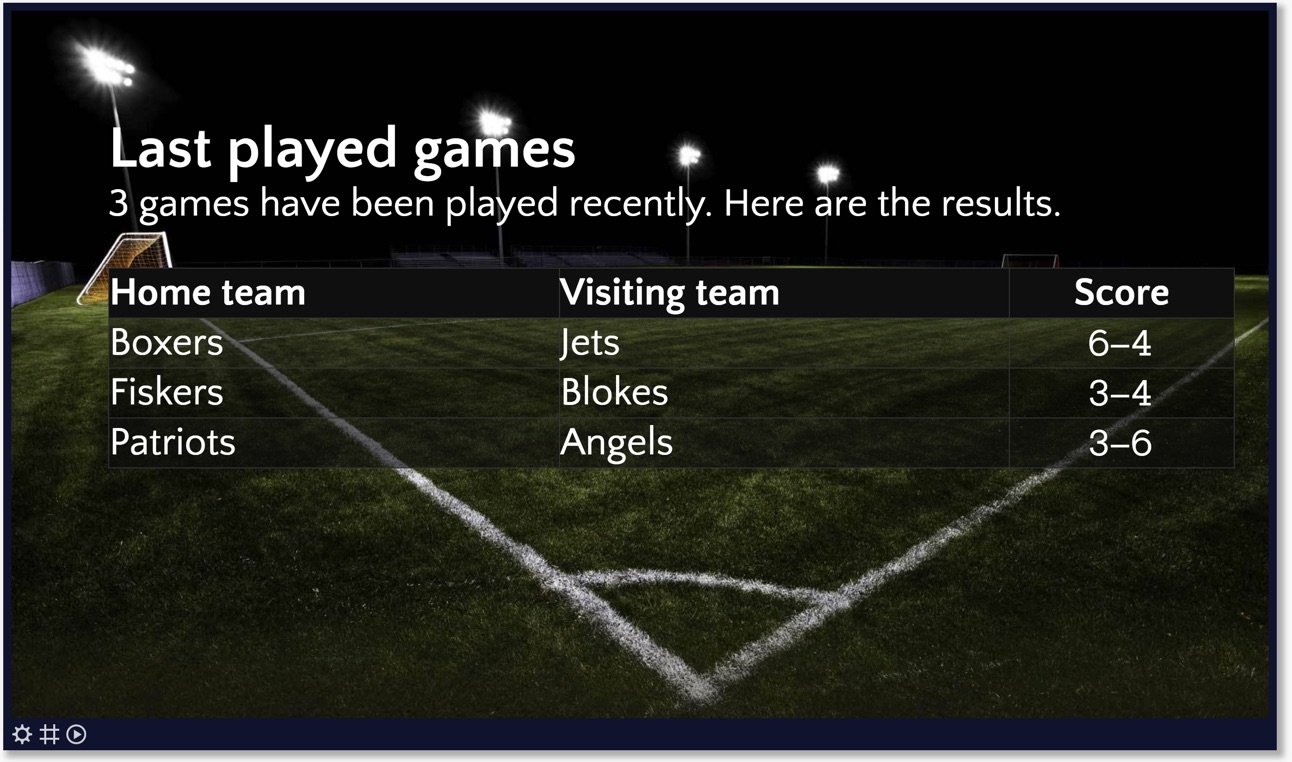
Properties
You can configure the app by setting the values of:
- the app-specific properties
- the base properties
- the default properties
Here's the list of the base properties and default properties:
| Property | Explanation |
|---|---|
| Base font type | Sets the base font type. |
| Base text size | Sets the base text size. |
| Line spacing | (Only if the app is available as "Single article" or "Vertical ticker") Sets the space between you lines. |
| Base text color | Sets the base text color. |
| Article style | (Only if the app is available as "Single message" or "Vertical ticker") Sets the way you like individual articles to be displayed:
|
| Background color | (Only for "Rounded box" or "Rectangular box" article style) Set the background color of a single article box. |
| Transparency | (Only for "Rounded box" or "Rectangular box" article style) Set the background transparency of a single article box. |
| Scroll speed | (Only for "Ticker" style) Set the desired scroll speed of the ticker relative the content read speed configured on company or playback device level. |
| Skip page when this app is empty | When enabled, the page this app is on will be skipped during playback when this app has no data to show. |
And finally there are a number of generic app properties that you can configure that you'll find on many other elements as well.