Maps & traffic
The Maps & Traffic app lets you add a Google Map to your page and focus on a certain area. In addition you can enable live traffic information on your map.
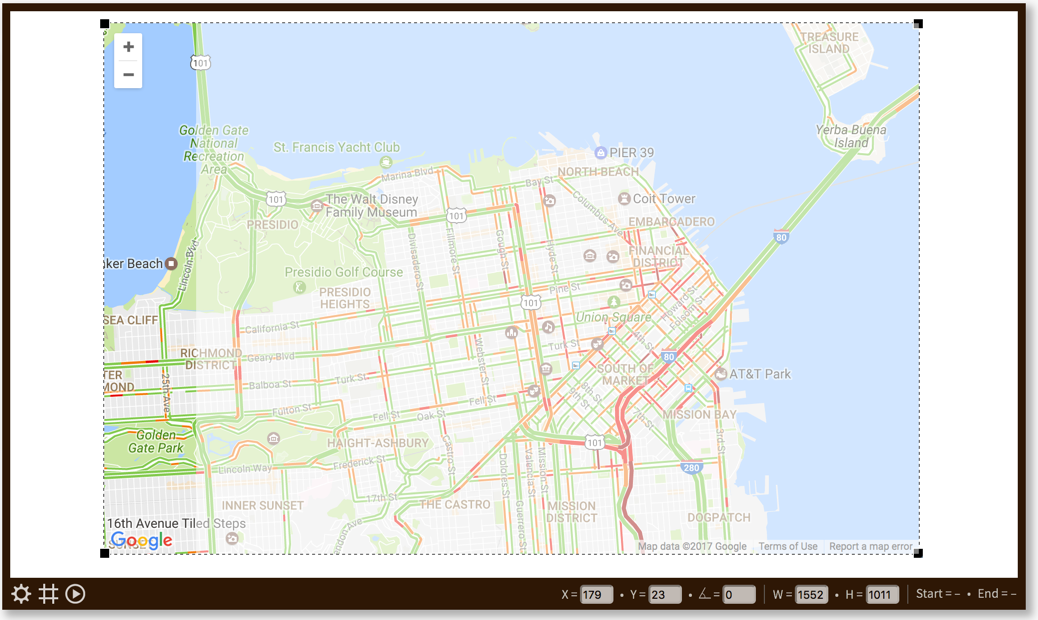
Properties
You can configure the app using the following properties:
| Property | Explanation |
|---|---|
| Find location | This is not an actual property of the app, but it simply helps you to quickly center the map around a certain location in the world. |
| Show traffic | Show/hide live traffic information on the map. |
When selected, most of the map is overlaid with a semi-transparent layer that allows you to position the app on the canvas. But on the left hand side there is a little space left open to both move the map and set the desired zoom level.
And finally there are a number of generic app properties that you can configure that you'll find on many other elements as well.